Online Training at MyScouting.org
Online training is available at MyScouting.org
Online training is available at MyScouting.org to help you grow as a Scouter and improve your Scouting program. The courses offered include Scoutmaster and Assistant Scoutmaster Specific Training, Powderhorn pre-course, Project Management for Scouts BSA Leaders, Hazardous Weather Training, and more. Many of these courses are available online, so you can complete them at your convenience.
BSA Learncenter (My.Scouting.org) Training FAQs
Log onto My.Scouting.org and select the BSA Learn Center image on the right side of the home page. Or, click Menu >My Dashboard > My Training >Training Center.
Make sure the popup blocker is turned off in your browser. Clearing your cache and cookies can help too.
Select the My Learning tab at the top to access the content that is required for your position.
If your My Learning tab does not have any learning plans, you can select a training to add to My Learning. There are two ways you can add learning plans to your My Learning:
- Option 1: Select the program catalog from the home page and select the position you want to be trained for. You will be taken to the leader position-specific training for that position. Hover over the available learning plans and add them to your My Learning tab by clicking on the green plus sign. The learning plan is now added to your My Learning. Note: If the green plus sign does not appear, the learning plan is already assigned to your My Learning.
- Option 2: Select Course Catalog from the navigation bar. Review the full list of learning plans available. Hover over the learning plan you want to add, then select the green plus sign. The learning plan is now added to your My Learning.
Each position has three learning plans for unit-level leaders: Before the First Meeting, the First 30 Days, and Position Specific Training. All three learning plans must be completed for the position to be considered fully trained.
No, the modules can be taken in any order. Once all modules for a specific learning plan are completed, that learning plan will be considered complete.
The learning plans will reflect multiple registrations under the same Member ID. Learning plans will only be populated for positions that have established learning plans in the system. If you have two My.Scouting.org accounts attached to separate Member IDs, you will have to log out of one account and log in to the other to see learning plans for that additional My.Scouting.org account.
If you have already completed your position-specific training, you will show trained in My.Scouting.org Tools. You do not need to take any additional courses. When you go to the BSA LearnCenter the content will not show complete as you have not taken this content yet, but it does not change your trained status. You can choose to complete the new training content that is available in the BSA LearnCenter, where it will also show as completed in your record.
The modules are designed to be short learning elements with an average completion time of four to eight minutes. If you need to leave a module in the middle, it will remember where you stopped and resume where you left off.
Once you have completed all three learning plans to be position-specific trained, a blue arrow will appear on the learning plan that denotes that a certificate is available. Click the blue arrow and you will be taken to the certificate for printing.
You must first close out of the video window, then close your current browser tab, then select My Learning Plan in the top menu to return you back to the training modules.
The BSA LearnCenter and My.Scouting.org are hosted on separate web servers. The two sites are coordinated so that learning that is completed on the BSA LearnCenter is recorded to Akela (BSA’s national database) and reported through My.Scouting.org.