Camp Reservation System
Reserve your facilities and space.
Using our 24/7 online online Camp Reservation System, you can reserve facilities and space at any of our three properties: Camp Arrowhead, Cow Creek, and Camp Plagens. The system allows you to research each property, view available dates, reserve campsites/facilities, and even make payments!
STEP ONE:
Start your reservation!
(You will be asked to sign in or create an account and issued a Membership number.)
*Adult Applications will NOT be processed without proof of completed YPT*
STEP TWO:
Select your property and check availability.
Options include:
- Camp Arrowhead located in Marshfield, MO
- Cow Creek located on beautiful Table Rock Lake near Blue Eye, MO
- Camp Plagens Conservation Area located South of Pittsburg, KS
STEP THREE:
Reserve Facilities
Click the green Reserve Facilities button at the top right corner of the property homepage.
Path A: Choose your Reservation Date and Facility Type from the drop-down list. A new window pops-up showing availability of each facility.
Click on your check-in date and another calendar appears to allow you to choose your check-out date.
Path B: Cabins & General Use or Campsites – click the down arrow to see the various facilities, then click on the name of the facility and click Reserve. Select your check-in date and check-out (End Date) on the calendar.
STEP FOUR:
Check-out
Click on the shopping cart at the top right of your screen to Check-out.
From here you can:
- Change your Group Type
- Check Pricing
- Change Dates
- Remove Trips from your shopping cart
- Continue to Checkout (Group Validation window pops up)
Group Validation: further questions you must answer based on your specific group.
Trip Information: estimated overall attending # of Youths/Adults, choose Arrival/Departure Times and Planned Activities
Contact Information: First/Last Name, Address, Cell Phone and Email
Payment: Billing Information, Council Policies and Attest (I have read and agree to the council policies.)
STEP FIVE:
Payment Options
After attesting to the council policies, the page expands to provide total costs + payment options:
- Credit Card Information: Reservation Payment and Credit Card Convenience Fee amounts
- Other Payment ($ with arrows around it): shows the due date and where to mail checks to
The AUTHORIZE PAYMENT BUTTON must be clicked to complete your registration and create your reservation number.
IF YOU DO NOT RECEIVE A RESERVATION # AND RESERVATION CONFIRMATION EMAIL…YOU DO NOT HAVE A RESERVATION!
Group Type
At a certain point, you will be asked to “Select a Group Type”: Ozark Trails Council Unit, Out of Council Unit, or Non-Scouting Group. If you select one of the Unit options, you will be prompted to enter your Unit information.
If you select Non-Scouting Group, you must obtain an access code from the office. Please call 417-883-1636. Non-Scouting Groups can include Church Groups, Local Civic Groups, School Groups, Wedding Parties, and other.